
Having a baby will definitely keep you busy, but thankfully, you have a few more tools at your disposal these days. With the help of technology, you can keep tabs on your baby’s growth and milestones while snapping pictures and tracking progress using tablets, smartphones, and apps. Curious to learn more? Compassionate Care Doula offers the following tips to help you get started.
Make Good Use of a Smartphone
A new baby can make life hectic. Fortunately, technology can help. If you have a baby on the way, it might be time to upgrade your smartphone. Consider the water-resistant iPhone 12 with its state-of-the-art cameras and amazing video technology to record all your baby’s activities and milestones. If you prefer Android, try the HTC U12+ with its intelligent, interactive edges that allow you to do more things with one hand – essential when you have a baby. Whichever phone you buy, load it up with apps that are aimed at making life easier for first-time parents. And don’t forget to pick up a case that will help protect your device from any drops or accidents.
To Monitor Your Baby
Nowadays, you don’t need to purchase an expensive baby monitor. Instead, you can download an app on two devices and monitor your baby with live video and audio — you simply leave one of the devices near the baby and use the other device wherever you go. Cloud Baby Monitor and Baby Monitor 3Gare two highly-rated apps that allow you to easily and safely monitor your baby whether you are at work, out of town, or just out of baby’s sight.
To Put Your Mind at Ease
New parents constantly worry about their baby’s health and wellness. To make things a bit easier on you, use an app like WebMD Baby if you are concerned about your baby’s symptoms, behavior, or growth. This app includes hundreds of articles, videos, and physician-approved tips about caring for your baby. It also allows you to track habits, growth, and development, as well as capture photos and videos of important milestones.
To Help Your Baby Sleep
According to research published in the Pediatrics journal, if your baby doesn’t sleep through the night at 6 months old, it’s perfectly normal. However just because it’s normal, it doesn’t make it ideal. White noise, sounds from nature, lullabies, and other sounds can help your wee one get to sleep and stay asleep. Sound Sleeper is a highly rated app that is appreciated by many new parents. Also, consider sound machines and other sleep aidsto help your baby snooze.
To Log Your Baby’s Activities
Apps can allow you to track and log your baby’s nursing, feeding, and sleep times, as well as diaper changes and even the little one’s moods. These apps help you identify trends and develop routines. With tracking apps, you can share information with your partner, nanny, and pediatrician. Baby Connect andBabyTime are two apps that are well received by new parents.
To Track Your Baby’s Milestones
Based on the best-selling book, The Wonder Weeks app helps you track your baby’s development during their first 20 months of life. Also try Sprout Baby, another milestone-tracking appthat features monthly developmental updates and allows you to store photos and details about your baby’s growth and development.
To Keep a Photo Timeline
Of course, you can use any photo editor to enhance pictures of your new baby. However, the Baby Pics app allows you to capture milestones, make collages, add “firsts” stickers, and more. You can share it with friends and family, as well as order prints and photobooks.
Apps are essential for parents as you try to decipher your baby’s milestones, track sleep and feedings, and capture beautiful photos. Whether you’re pregnant with your first baby or your little one has recently arrived, upgrade your smartphone and add apps designed to make life easier for new moms and dads.
Written by Jenna Sherman Parent-Leaders
Jennasherman@parent-leaders.com
Photo via Pixabay
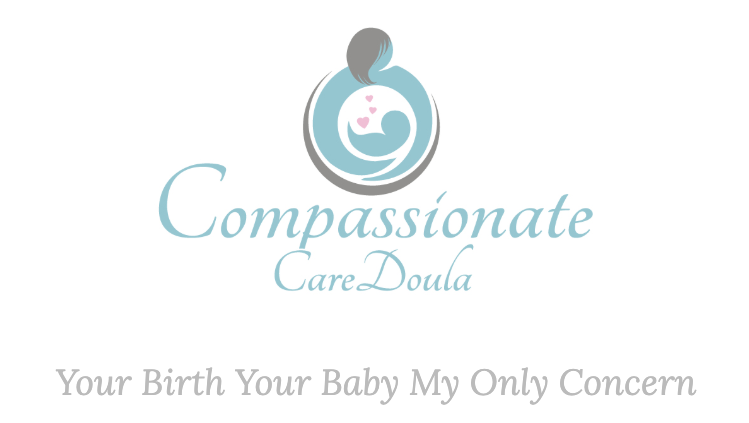
Great reading your blog ppost
LikeLiked by 1 person
Thank you!
LikeLike